Will be Afk for a couple of days so I can feel better and get some personal business handled in my RL. I will be back online very shortly and posting more freebies and goodies in a couple of days.
Until then,
Hugs,
Rachel
Monday, May 14, 2007
FREEBIE: Cupcake Elements/ Tubes by Rachel
7:50 PM
Posted by
Scraps By Rachel Dobbs
I am so behind today guys, I don't feel well , so it's taking me forever to get anything done. lol
Here is the cupcake Sampler Freebie. There are four cupcakes in this package, out of a total of 14 color variety and decor so far.
They make really cute scrap embellishments. ( note the scrap I made of nikki's birthday). Excellent for Little girl scraps or little boy scraps. Goes well with my candy hearts and my chocolate heart alphas. ;)

Sweet cremey icing topped with a cherry or a chocolate heart, in Buttercreme icing, blue whipped creme icing, Chocolate icing or strawberry icing.
Originally designed and created by Rachel Hansen ( mio ), painted on PSP, this is the first time release. Makes excellent PSP tubes for Signature tags. ;) Add it to my Jelly Bean Collection, this is another original.

If this is your first time visiting my blog or downloading my freebies, and graphics, I kindly request that you read my TOU. You can read them HERE.
Want 'Em?

This is a temporary download, Cupcakes will be on the store shopping cart soon, Snag them while you can.
Smiles Across the Miles,
Rachel
Here is the cupcake Sampler Freebie. There are four cupcakes in this package, out of a total of 14 color variety and decor so far.
They make really cute scrap embellishments. ( note the scrap I made of nikki's birthday). Excellent for Little girl scraps or little boy scraps. Goes well with my candy hearts and my chocolate heart alphas. ;)

Sweet cremey icing topped with a cherry or a chocolate heart, in Buttercreme icing, blue whipped creme icing, Chocolate icing or strawberry icing.
Originally designed and created by Rachel Hansen ( mio ), painted on PSP, this is the first time release. Makes excellent PSP tubes for Signature tags. ;) Add it to my Jelly Bean Collection, this is another original.

If this is your first time visiting my blog or downloading my freebies, and graphics, I kindly request that you read my TOU. You can read them HERE.

This is a temporary download, Cupcakes will be on the store shopping cart soon, Snag them while you can.
Smiles Across the Miles,
Rachel
TUTORIAL: Installing New Fonts
4:12 PM
Posted by
Scraps By Rachel Dobbs
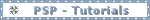
Good afternoon everyone! :)
I am feeling a bit under the weather today, so I am behind in getting my things done all together(Home work, graphics, goodie bag and freebies). My son and I have slept most of the day. I just feel so whiped out. :(
Anyhoo, I recieved an email from Lois today,(Thanks hun...) and I realized, I have sent out tons of new fonts to everyone in my goodie bag, but not everyone knows how to install them. This tutorial will go on my website also, BUT... I want to share it with you here. I wrote this up for Lois today, and I hope it helped. So I am just going to copy and Paste the Email here real quick.
Step 1. Unzip your font into C:>WINDOWS>FONTS , or if you have saved them to a folder on your computer you can cut and paste them into your fonts folder like so:
a) right mouse click on the new font file and click cut,
go to: START>MY COMPUTER> C:>WINDOWS>FONTS
and paste it anywhere in there with all of the other fonts.
Now, your font is in the appropriate folder, but that doesn't mean it's going to work... you will need to manually install your fonts.
To do so follow
Step 2: While you are still in your windows fonts folder, go to your task bar at the top of that window and click :
FILE>INSTALL NEW FONT.
A new window will appear that says Add Fonts, there will be a box below the title "List of Fonts". Below that will be a window titled " FOLDERS: C:\windows.
Step 3. Click on the folder icon that says C: then the Folder icon that says WINDOWS , then click on the folder icon that says Fonts.
( C:> WINDOWS>FONTS )
You will see all of the fonts your hard drive has stored in the font folder appear in the "List of Fonts:" box above.
Step 4. Go to the "List of Fonts" box and scroll through, finding the new font you just pasted into the Fonts Folder and select it. Click OK.
It may have a little window pop up saying that font is already installed and to install a new version, first remove the old version. Just Click OK.
Once you have installed all of the new fonts you want on your computer, just click close or the X tab and you're done.
Reboot shouldn't be nessacary, BUT, it couldn't hurt, and your new fonts will show up AFTER you reboot your Paint Shop Pro program. The fonts will be used in all programs installed on your computer. :)
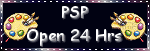
Subscribe to:
Comments (Atom)

